The video formats that PF720 and PF810 support include:
1. The file extension should be AVI, 3GP, MPG, MP4 or MOV.
2. The video codec should be Motion-JPEG, MPEG-1 or MPEG-4 (DivX or XviD).
3. The audio codec should be MP3, WMA or WAV (PCM or IMA-ADPCM).
4. The video resolution should be less than or equal to 720x576.
5. The frame rate should be less than or equal to 30fps.
If you would like to find out the format of your video files:
1. Please download the video analysis software from the following link. Extract the download file, and then double click on the executable file to execute Gspot.exe software program.
http://www.headbands.com/gspot/v26x/GSpot270a.zip
[The service herein may provide links to other World Wide Web sites or resources. Because Transcend has no control over such sites and resources, Transcend is not responsible for the availability and any content, advertising, products or other materials on or available from such external sites or resources. Furthermore, Transcend shall not be responsible, directly or indirectly, for any damage or loss caused or alleged to be caused by or in connection with use of or reliance on any such Content, goods or services available on or through any such site or resource.]
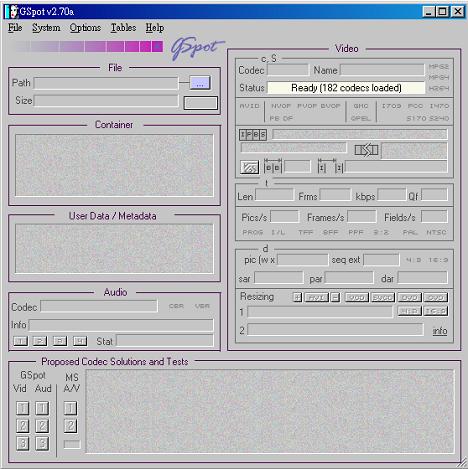
2. Click the central blue square, and open your video file.
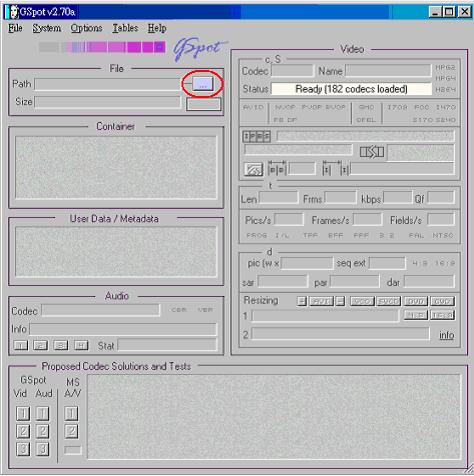
3. Click the red circles to view the following video format information.
A: Video Codec.
B: Audio Codec.
C: Resolution.
D: Frames per second.
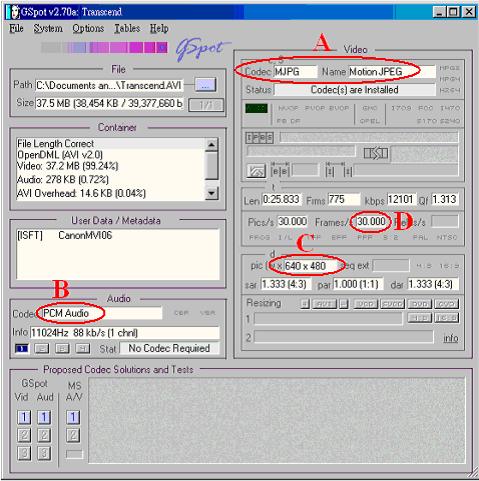
4. Please refer to the user’s manual of your model to check if the video format could be supported correctly.